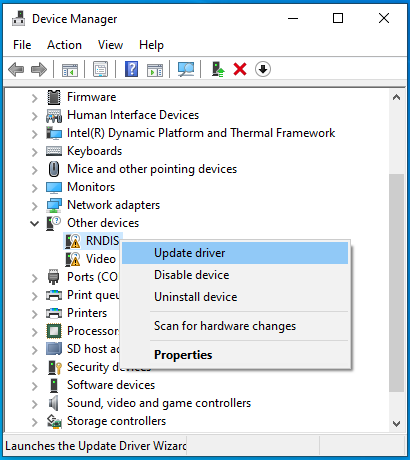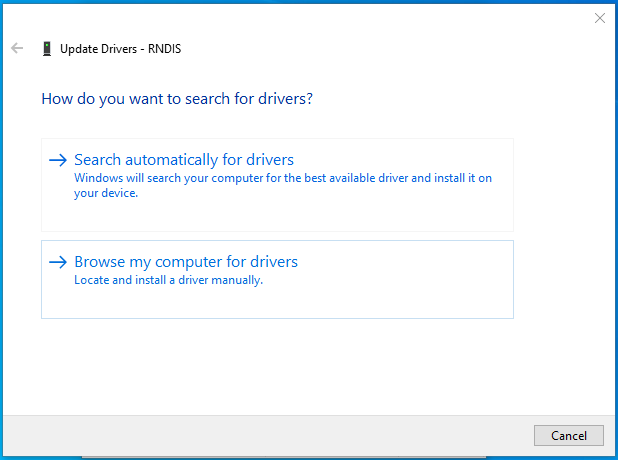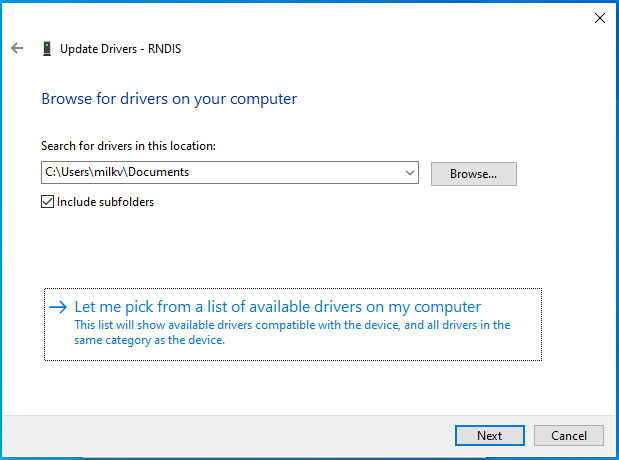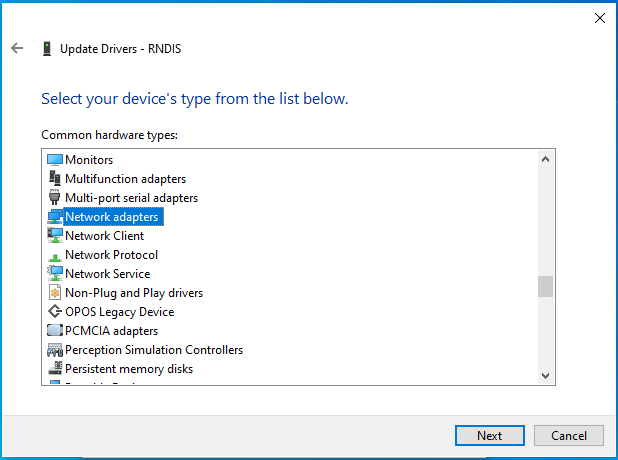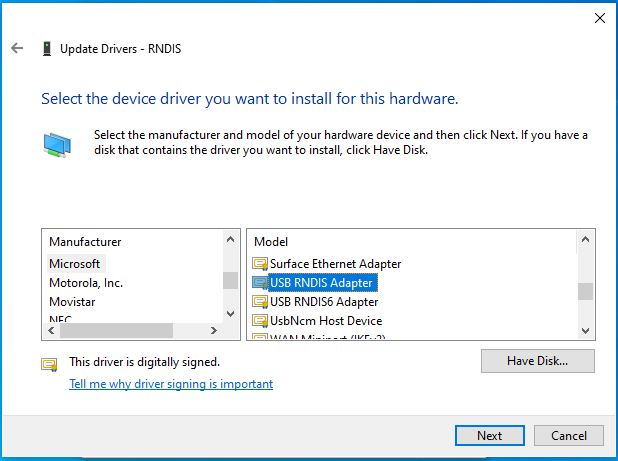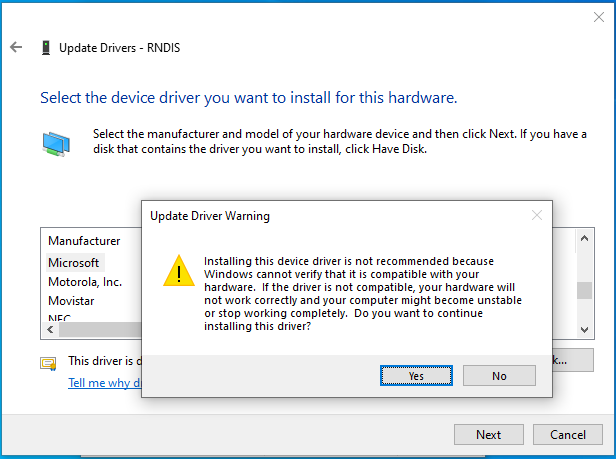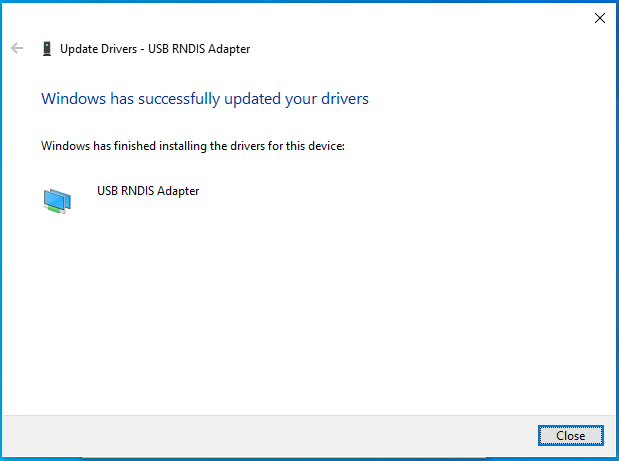本文主要介绍当搭载SG200X处理器的设备和计算机连接的时候,为了使用USB网络,该如何设置工作环境。
1.Windows
- 通过Type-C线将搭载有SG200x芯片的设备与电脑连接。
- “RNDIS” 设备出现在设备管理器中。

- 选择 "RNDIS "并右键单击以更新驱动程序。
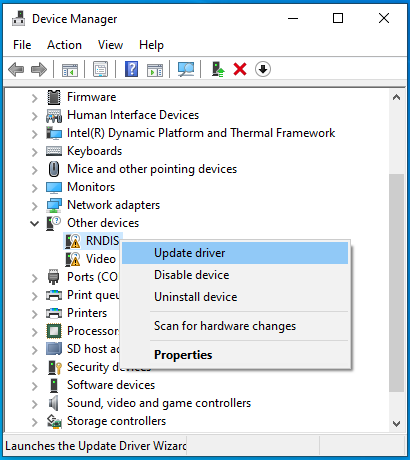
- 选择 “Browse my computer for drivers”
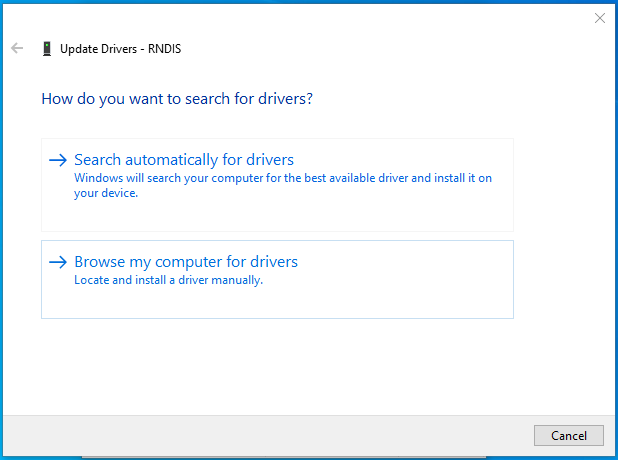
- 选择 “Let me pick from a list of available drivers on my computer”
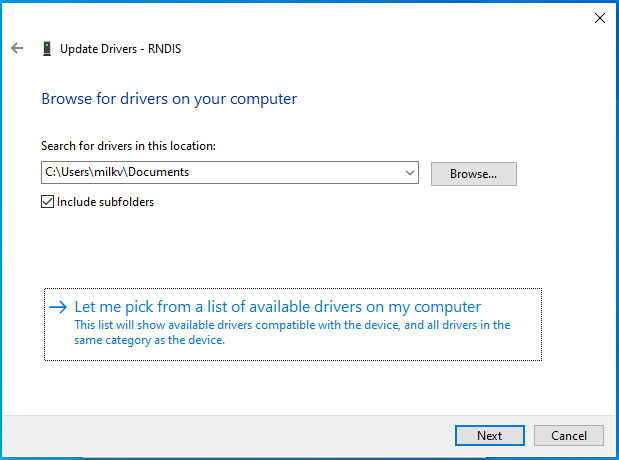
- 选择 “Network adapters”
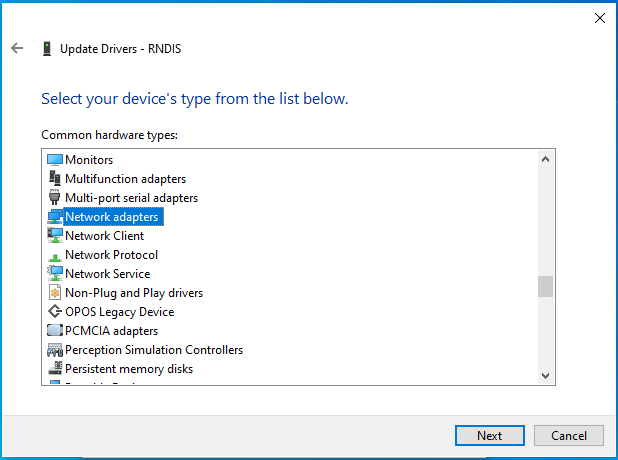
- 选择 “Microsoft → USB RNDIS Adapter”
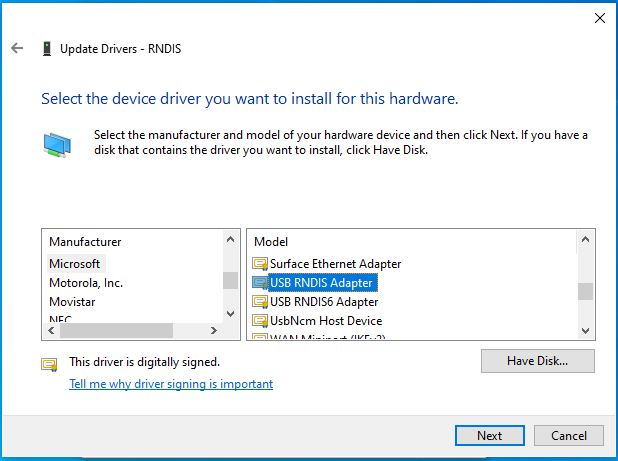
- 忽略警告信息
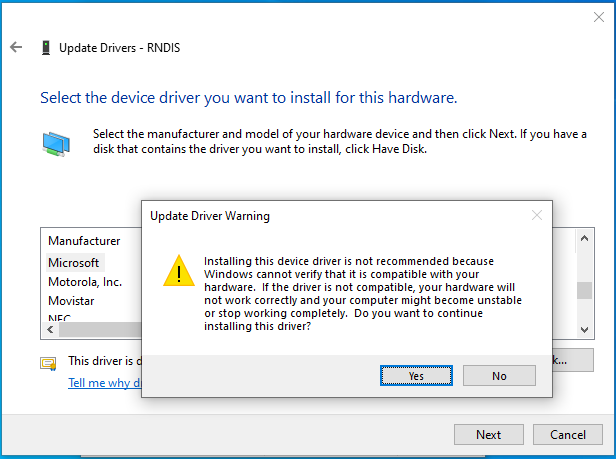
- 驱动程序更新成功
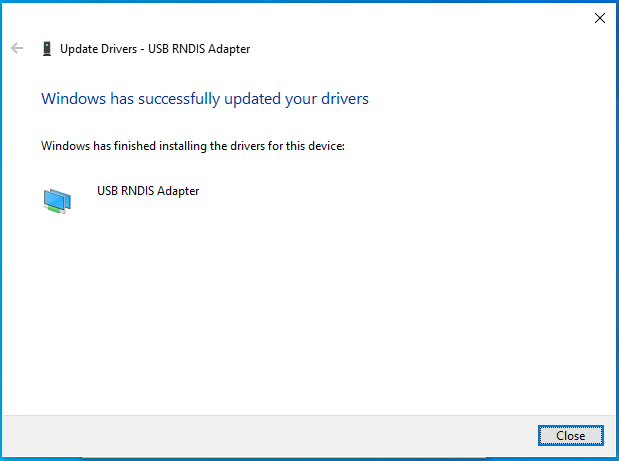
- 检查 “USB RNDIS Adapter”

- 打开终端,并使用ping来测试网络
ping 169.254.250.73
2.Linux
一般来说,Linux可以使用RNDIS而无需配置。 您可以使用命令ip来检查usb0网络。
3.macOS
没有RNDIS的官方驱动程序。我们需要安装HoRNDIS.
-
下载HoRNDIS驱动程序
-
禁用系统完整性保护
-
进入macOS恢复系统
-
打开终端,输入以下命令
csrutil disable csrutil enable --without kext -
重新启动Mac
-
-
安装压缩包中的Kext扩展
-
检查网络设置